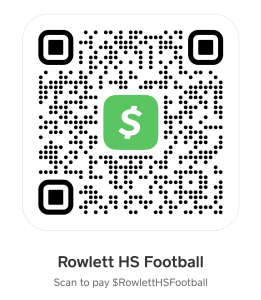Parent Program Ad
Instructions for creating and submitting a program ad
- Create and submit your own Ad. (Preferred Method)
Build your ad using a page layout application like Word, Canva, Adobe Illustrator, InDesign, or Photoshop, etc., then save it as a PDF.
Submit only the PDF file. - If you choose to have us create your ad, you must submit all photos, graphics, and your text or message. Resolution of photographs and artwork needs to be high resolution – 300 dpi or your image will look pixelated.
jpeg format is preferred for photos. Please zip or compress the 1/2 page and Full page ads if possible. - NOTE: If you purchased a full page ad and wish it to bleed off the edge of the pages (no border, continuous color all the way to the edge) then you must include the bleed area and printer marks or oversize your page in the application. I.E. if you have an 8.5×11 page you need to make your page size 8.75×11.25” and your artwork needs to extend off the sides by at least an eighth of an inch. The bleed must be included in your PDF.
If your artwork is not the correct size, we will scale it to fit.
This could result in the image being distorted.
If you have questions or need assistance creating your ad please contact me singlefocus@me.com
Program Ad Sizes:
1/4 Page Ad – 3.875″ x 5″
1/2 Page Ad – 8″ x 5″
Full Page Ad – No bleeds 8″ x 10.25”
Full Page Ad – With bleeds 8.75″ x 11.25”

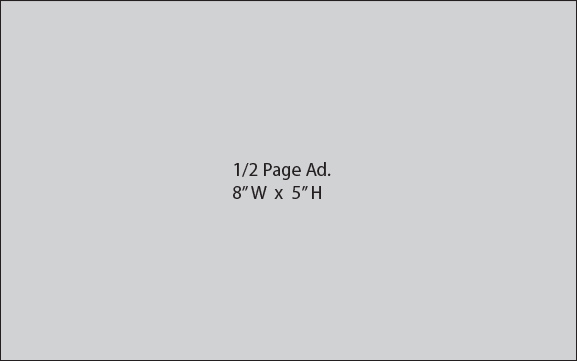
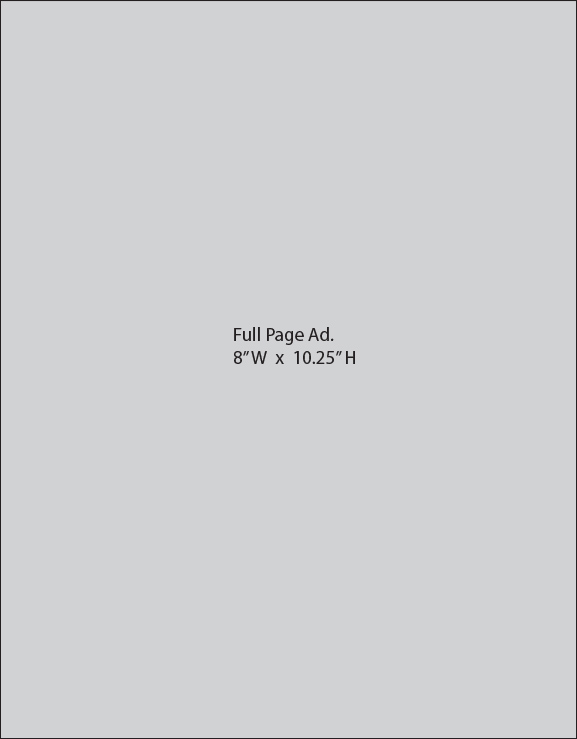
Please submit payment with your Ad.
Scan the QR code and submit payment through
Cash App.
Thank you!